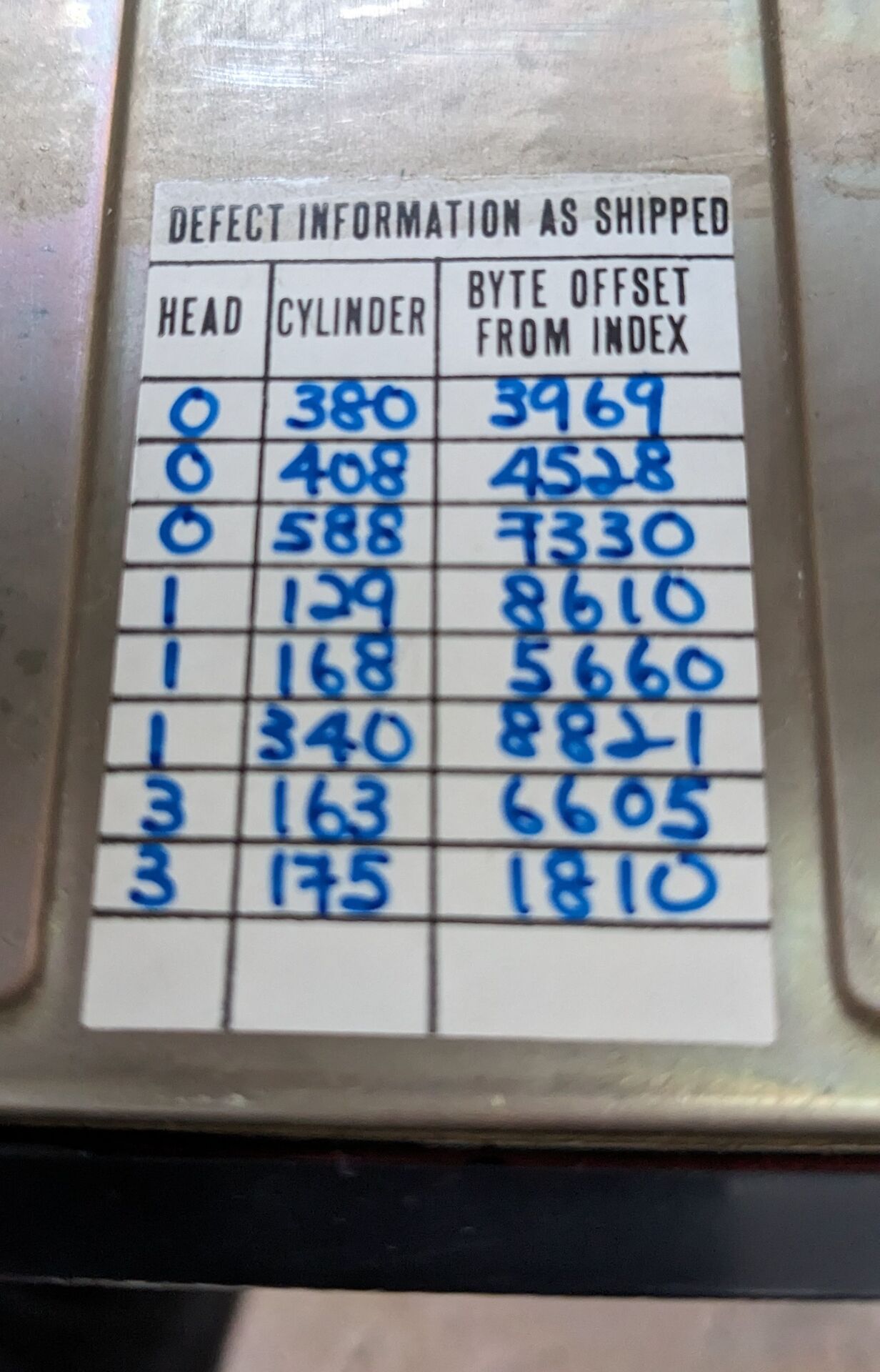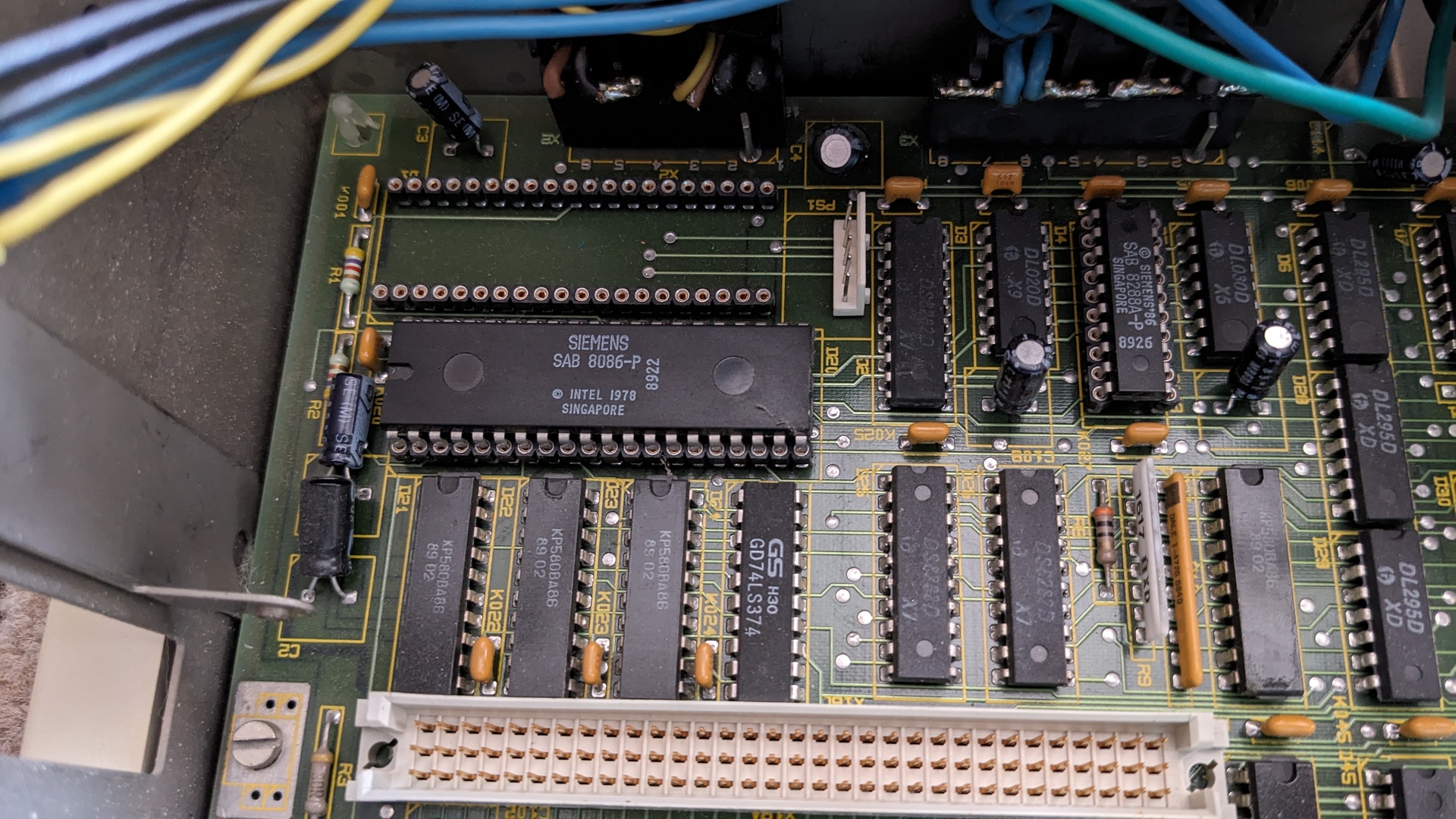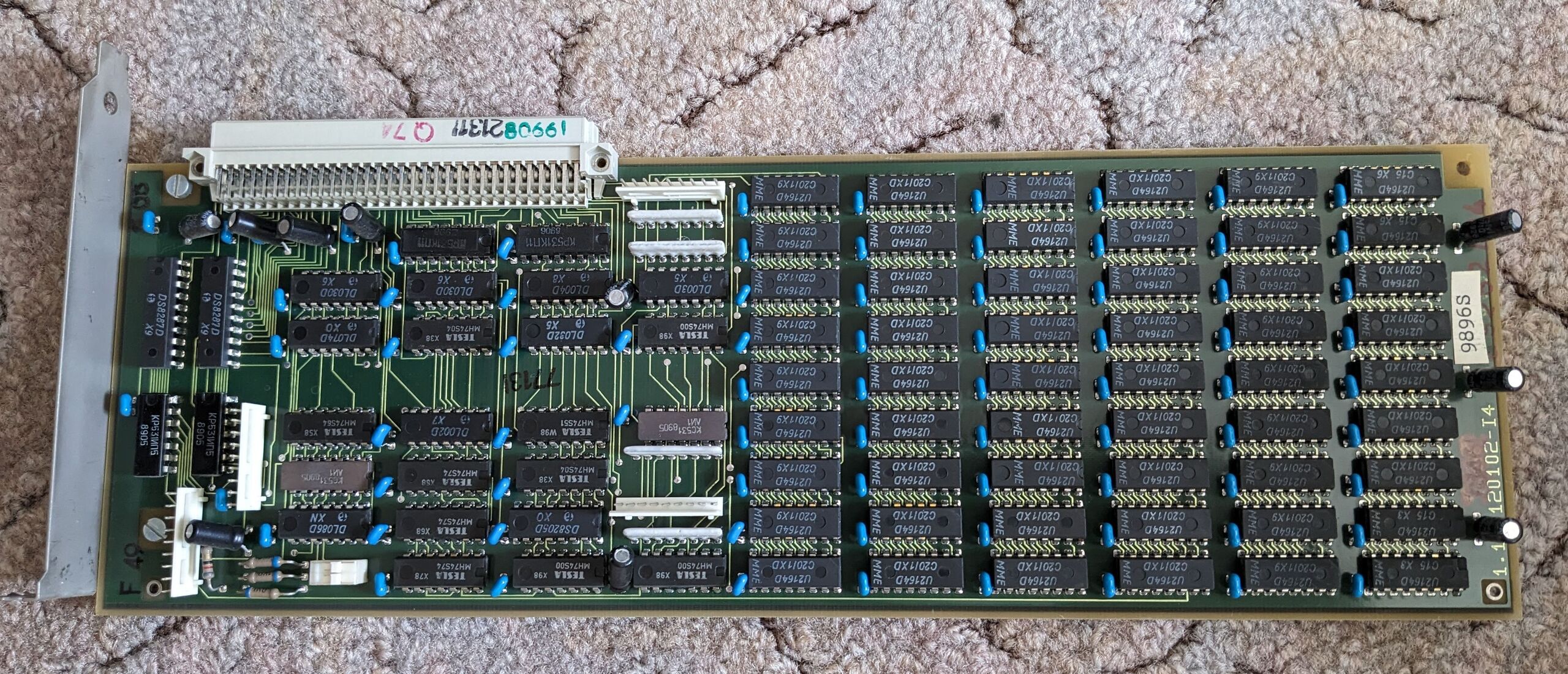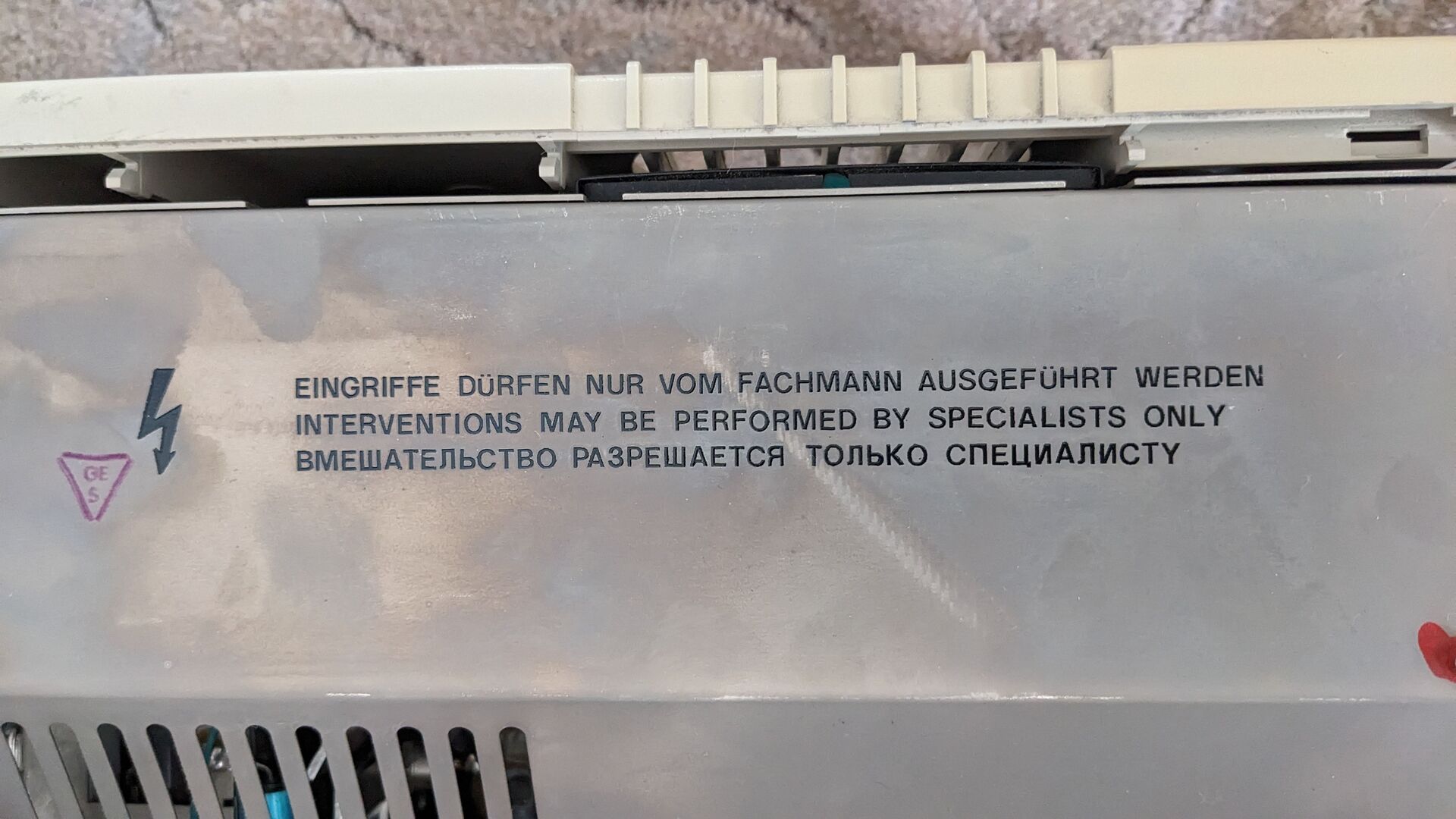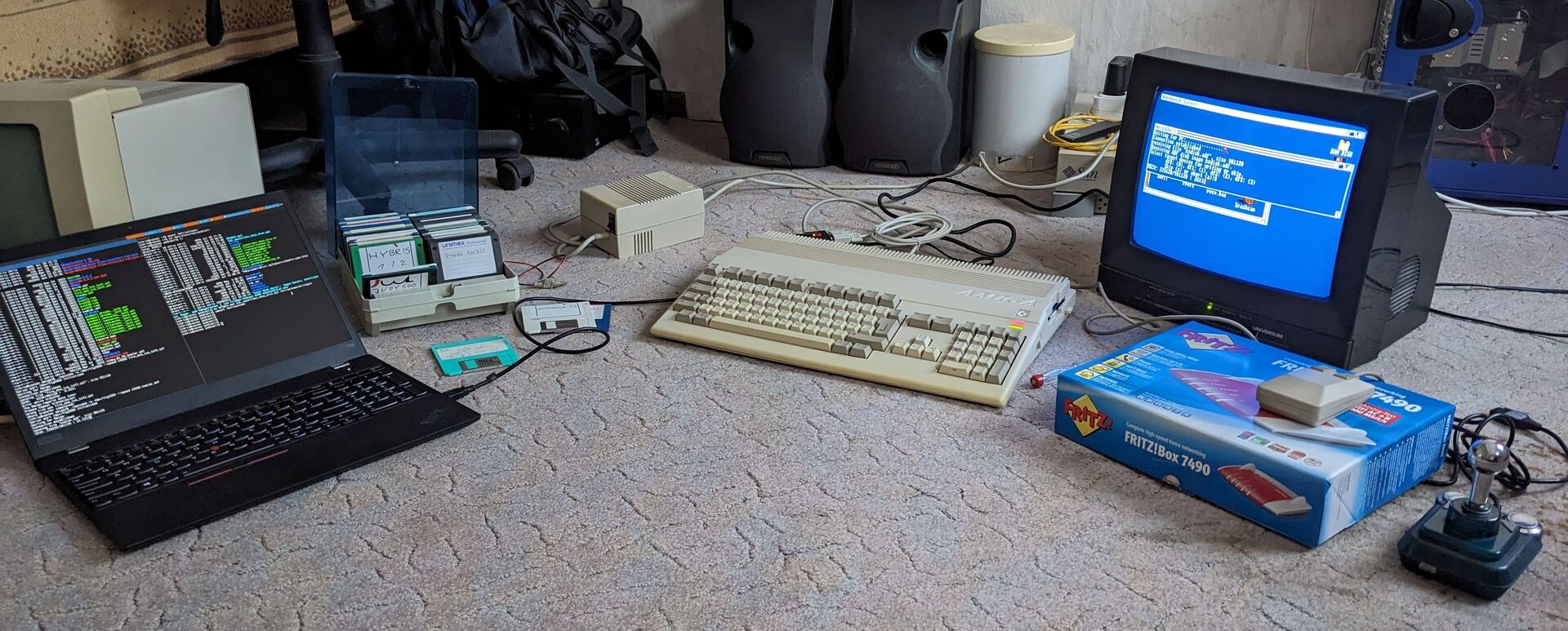I have some retro hardware in Germany - in the last weeks I had access, and got to play, try out, find out what works. Capturing the summary here, so I can lookup further activities for the next time I get access, and maybe for others to share ideas for fixing and further debugging.
Robotron EC1834
I was born in former East Germany, before the German reunification.
Around the unification time, I got a ‘Robotron EC1834’, one of the last
personal computers of East Germany, released 1986.
Now I got curious and gave it a look.
The hardware is really fascinating. East Germany was short on resources, and production of goods was steered by the government. This had many downsides, but also did set some good incentives: producing something solid would last longer than nowadays typical products which are designed to fail after the warranty period ends. Looking at the hardware, I was reminded of that: it looks solid and durable. 256kb RAM on the board, and an extension card with another 256kb. The extension cards are not connected via ISA connectors, but the same protocol is spoken. The east bloc was far behind on semiconductor technology: the CPU is an Intel 8086 clone, produced by Siemens and which got imported into east Germany. Many other chips have ‘сделано в cccp’, so ‘made in udssr’. The docs are in German, but most descriptions on the board are in English. Caution notes are in German, English and Russian.
There is a 20MB harddisk, with sector/head details written ontop by hand. Extra cards: CGA graphic card, memory extension, controller for the 5.25" floppy drive, card with printer port.
Although I did not get to use the box, all in all things look promising: the fans spin up, also the harddisk, and 2 control beeps come out. The monitor is not displaying anything, I suspect that’s the issue. The output of the graphic card is a normal sub-d connector with 9 pins, like often used for serial connections. Potential next steps:
- solder a VGA cable with a sub-d connector. Frequency of the VGA monitor also has to be able to process what the CGA card offers, though.
- or get a CGA to HDMI converter, these can also do MDA (monocrome) and other modes
- or investigate with an osci if there is a usable signal from the CGA card at all, so far I’m just assuming that
No win here.. but things look not bad either. Details on the EC1834 are here.
Commodore C64
After the German reunification, I also bought a box with 2 Commodore C64, 3 datasettes (players for music cassettes, which can carry data), 2 floppy drives. Tried these out for the first time, with video/audio output to a normal coax cable and with a TV for displaying.
Both C64 work, but one has no audio output. Input via floppy or cartridges work. My next quest was to run a C64 demo from the internet. For that, I connected a TEAC 5.25" to an old Linux system running Debian. Seems like Linux should be able to write C64 disks with normal 5.25" drives, but I did not get the drive to run at all. The drive had an old connector which looked much like a normal ISA-bus extension card, I had only one cable with that connector around. The BIOS allowed me to configure the drive, and Linux found it, but when trying to mount floppy disks I only got traces from the driver. Floppy kernel module with debug parameter did not help.
Happy to see one of the C64 running, but I did not manage to write C64 floppy disks.
Amiga 500
I had an Amiga 600 when I was young, later sold it to get a PC. My dad gave me this Amiga 500 some years ago, it’s fully working. In the last weeks, I took out the extension card to check for leakage: the card has 512kb memory and a realtime clock - which had indeed started to leak. I took it out - now the Amiga reported only it’s internal 512kb, and did not detect the extension card. There was a customization on the extension card: 2 wires and a switch which could be used to turn the extension card off. Fiddling with the card had led to the switch no longer working, but after replacing it with a jumper, the extension card is found again.
One minor thing is odd about the A500: the power supply is one of the first types of ‘A500 power brick’, quite heavy, and when switched on it emits a high frequency noise. A bit like when turning on a cathod ray monitor. I got a hint that the coils could have started oscillating, and hot-glue could be used for fixing. Did not have hot-glue around this time to try out.
I have an external 3.5" floppy drive which is reported as “DF1:BAD” from the workbench. Also lubricating the sled and using contact cleaner on the plug did not help.
The Amiga floppy drive can handle DD-disks, ‘Double Density’, so hold around 800kbyte. Unfortunately, PC floppy drives can not write DD-disks in a way that Amigas can read them - so I could not use floppys for data transfer between PC and Amiga.
Since christmas last year, I have a serial connection between the Thinkpad running Linux and the Amiga running: with this I can have the PC send ADF disk images, and the Amiga write it - so I can write and execute latest demos for the Amiga, and games.
I actually also run short on floppy disks: these are no longer produced. I have only a few DD-disks around, these are best suited for the Amiga. Also having HD-disks, which have a different coating, and I noticed that I can also use these on the Amiga - word has it though that they are not as reliable with the Amiga as DD-disks.
Had some rounds of “Supercars 2” and “Bubble bobble”, still great!
Amiga 1000
My best outcome was with the Amiga 1000: I had obtainesd it years ago, and never turned it on.
I got the A1000 bare though: no disks with firmware or workbench, no keyboard. I could use the video cable from the Amiga 500, also had power cable around.. and the A1000 worked! Unlike the Amiga 500, the firmware is not on an eeprom by default, so I used the serial connection between Linux PC and Amiga 500 to write kickstart- and workbench disks, and then I could verify the A1000 boots into workbench just fine!
I could connect the joystick and the mouse which I use with the Amiga 500, worked fine. Also most games and demos worked nicely.. just no keyboard input possible.
Met some friends, mostly around the IT-world in these days, and one mentioned that he has still 2 keyboards for the A1000 around. Maybe there is a chance to get one, next year.
Future
Hoping to get further with the EC1834.. maybe Christmas time.
Would be really nice to have an 8086 compatible box running again.
Maybe even with some kind of networking, the system has a modem!
You might also have seen the Sun Ultra 5 in the background..
it has NetBSD 1.6 installed and should be upgraded, or even
better get Solaris 8, the native system of that era. But
while NetBSD can nicely be installed via network, I did not
get Solaris installed via network last time I tried.. and the
cd-drive has issues.
Last modified on 2023-07-23