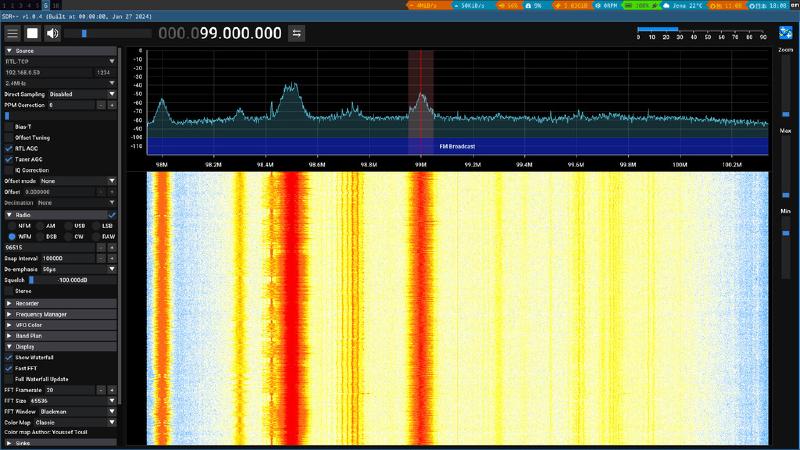While last years summer in Germany became the Retro summer, this time I took the RTL-SDR software defined radio with me for playing. RTL-SDR is a usb2 stick which you can plug into a computer, attach an antenna, and then have a look what’s “in the air”.
Software
I’m using the antennas which I got with the RTL-SDR device: 2 teleskope sticks with length of up to 1m each. Main issue: for good reception, I place the antenna directly on the attic. But I want to be on the lower floors for sitting down and using the SDR. So I setup an older Thinkpad x200 with Debian Bookworm, and did setup that with the RTL-SDR device and the antenna on the attic.
My wifi does not cover the attic. I played with a set of power-over-ethernet devices, but then layed down a cat5 cable with RJ45 connector to the Thinkpad.
To use the SDR remotely, I used this software:
- OpenWebRX: this software is directly built to be used remotely, from a browser. Using ~300kbyte/sec when accessed with a single client.
- OpenWebRX+ is a fork with more functions, but I did not get it to work with my RTL-SDR’s
- rtl_433: command line utility for scanning for sensor data. Output directly to the terminal.
- SDR++ is a great software. I used ‘rtl_tcp’ on the system with the RTL-SDR device connected, and then had SDR++ connect to that. Works ok - but used so much wifi bandwidth that other clients on the wifi network were severely impacted, i.e. network streaming getting unusable
Which software for what? Which signals did you find?
In Japan I’m in a mansion with a metal frame, having bad reception. Here it’s better, especially once I mounted the antenna onto the roof.
OpenWebRX is really nice. receiverbook.de is a directory for freely accessible OpenWebRX instances - so people setting their up and offering it for public access over the internet, kind of a looking glass on what’s “in the air” at various places. Biggest downside for me: OpenWebRX does not allow to freely set the frequency to tune in, but the operator has to create “profiles” which just span a quite narrow band. Clients can select one of these profiles and then just select a frequency within the limits of that “profile”. OpenWebRX+ is supposed to allow to freely change the frequency, but at least for me it seemed like OpenWebRX+ did not get any signals from my RTL-SDR device.
rtl_433 is also nice, it can decode data from sensors. You have to lookup frequencies which sensors potentially could use, and then see all kinds of sensors, for example:
- tyre air pressure sensors
- meat temperature sensors
- plant moisture sensor (69C sounds to hot..)
- remote controls, reporting which buttons were pressed
- weather stations (one constantly reporting “-102.4 C” temperature.. broken?)
- remote control for gas heater
SDR++ is great, but with this high bandwidth usage, all involved systems should be on wired network.







 

Antenna, receiving signals
This house here has a wood frame, but of course putting up the antenna as high as possible helps with reception. Eventually I mounted it ontop of the roof, requiring the entrance to the attic stay open - so just a temporary setup. What I found/identified:
- UKW radio of course, that can be received even under bad conditions
- German citizens band (CB) around 27Mhz: I did not hear anything in that area, quite surprising.
- Freetalk area around 149Mhz: there was a bit of activity. The area can be used without HAM license, like CB.
- ADS-B readings: airplanes reporting flight number and location
- FT8: a digital mode, very interesting field. There are frequency areas in many bands which are often used for FT8 now. Around 28.074Mhz (10m band), I received FT8 messages from all over Europe, also Saudi Arabia, Russia. OpenWebRX can directly decode FT8, I used that.
On the trip to Germany, I read the Japanese “CQ Ham Radio July 2024” magazine, coming with an addon magazine with FT8 details.
I played with an own antenna: 2 copper wires of 5m lenght, 1.5mm diameter. This did worse than the factory built antenna, so I used that again.
KiwiSDR
Looking for OpenWebRX alternatives, I found Kiwisdr. They have a web interface with the same roots as OpenWebRX, but unfortunatelly they only run on their own hardware: these are small boxes based on an SDR and a BeagleBone board, and a GPS receiver. You connect it to your antenna, rj45 network cable, and can use it. Costs ~400Eur. The Kiwi frontend has features like direct frequency selection. Most cool feature: you can make your KiwiSDR available for others over the internet. When you want to find out from where a signal is sent, you can use other public KiwiSDR installations for that: with GPS their time is tuned with high precision, and having multiple Kiwi look at the time difference in reception of the same signal helps to locate the source!
- I found this great presentation of the features of the Kiwi web frontent.
- A publicly reachable Kiwi installation: Click the link, zoom fully out (press middle mouse button, move mouse/trackpointer fully down) to see what’s going on at all of the bands
- This is an introductory video, helping to differentiate various modulations of signals.
Future
When back in Japan, I plan to look more at sensors there, maybe I manage to read the metrics of my power meter. I got a second RTL-SDR which I will keep in Germany, maybe constantly connected, ready to be used over the internet. Setting up a pole to properly mount an antenna would require works on the roof again, I want to prevent that for now. Will look around for other compact antennas though.
As for my location in Japan: with the metal frame mansion, my options to
receive signals from far away are quite limited. Another HAM operator
(I assume he is one) in my building has stuck 2 telescope sticks out of his
balcony, and has a cable/dipole antenna between the tips of the 2 sticks.
Nice idea!
Porting features from the Kiwi webfrontend over to OpenWebRX would make a nice project.
Questions? Comments? -> Mastodon thread