So.. I got a new monitor, the INNOCN 32M2V.
Which resultion can I drive it with, from my Thinkpad T590?
Investing the Thinkpad T590 capabilities
My daily driver at home is a Thinkpad T590, with Intel i7-8665U CPU.
- First limitation is the GPU, the Thinkpad has a Intel UHD Graphics 620, which is imbedded in the processor. Intel lists for this cpu a maximum of 4096x2304@24Hz for HDMI output, and 4096x2304@60Hz via DisplayPort.
- The T590 has a builtin HDMI1.4b port, that allows 4096x2160@24Hz, 3840x2160@30Hz, 2560x1440@60Hz and 1920x1080@120Hz. Via HDMI connection to the monitor, I get these listed as available in the output of ‘wlr-randr’.
- Sadly, the T590 does not have a DisplayPort. DisplayPort1.4 would be capable of: 3440x1440@240Hz/144Hz/360Hz, 4096x2160240Hz with DSC, 3840x2160@120Hz / 10 Bit Chroma / HDR
The Thinkpad has 2 USB-C ports, with different capabilities:
- A) can handle network + usb-devices when connected to a Thinpad docking station, but supports lower graphic modes
- B) can not handle network + usb-devices, but allows higher graphic modes.
With lsusb, we see the modes of the USB-C ports:
| |
5GBit/sec is listed for both ports, so USB C 3.1 Gen 1. ’lsusb -t’ is not showing the traffic which goes over the ports for video.
Investigating the monitor capabilities
The next important data is what the INNOCN 32M2V monitor itself can handle. This model has 4k resolution, a 32" screen, frame rates up to 144Hz. Has HDMI2.1, DisplayPort1.4 and USB-C connectors, speaker buildin. The model was released in April 2024, brightness sensor, HDR picture mode. 10.7kg weight.
The monitor does offer 3840x2160@120Hz. Both HDMI2.1 and DisplayPort1.4 support that. No details on supported modes via USB-C found.
Using Lenovo Gen2 dock
The “Lenovo 40AS ThinkPad USB-C Dock Gen2” has itself a DisplayPort 1.4, and HDMI. I can use USB-C from the Thinkpad to the dock, and from there DisplayPort or HDMI to the monitor, allowing the same modes: 3840x2160@30Hz, 2560x1440@60Hz and 1920x1080@120Hz.
Using Lenovo Thunderbolt 4 dock
This dock is quite new, my employer had a spare one, available for me. This dock also has DisplayPort and HDMI available as output to the monitor, and allows Thunderbolt 4 to the Thinkpad, which gives me new modes when using the USB-C port B) of the Thinkpad: 3840x2160@60Hz, 2560x1440@120Hz and 1920x1080@120Hz. Also, this dock comes with a heavy 300W power supply. Trying to connect a smaller 60W power supply, the dock generates own output to the screen, asking you to connect the right/compatible power supply.
So, trying out these modes practically, brings up these graphs:
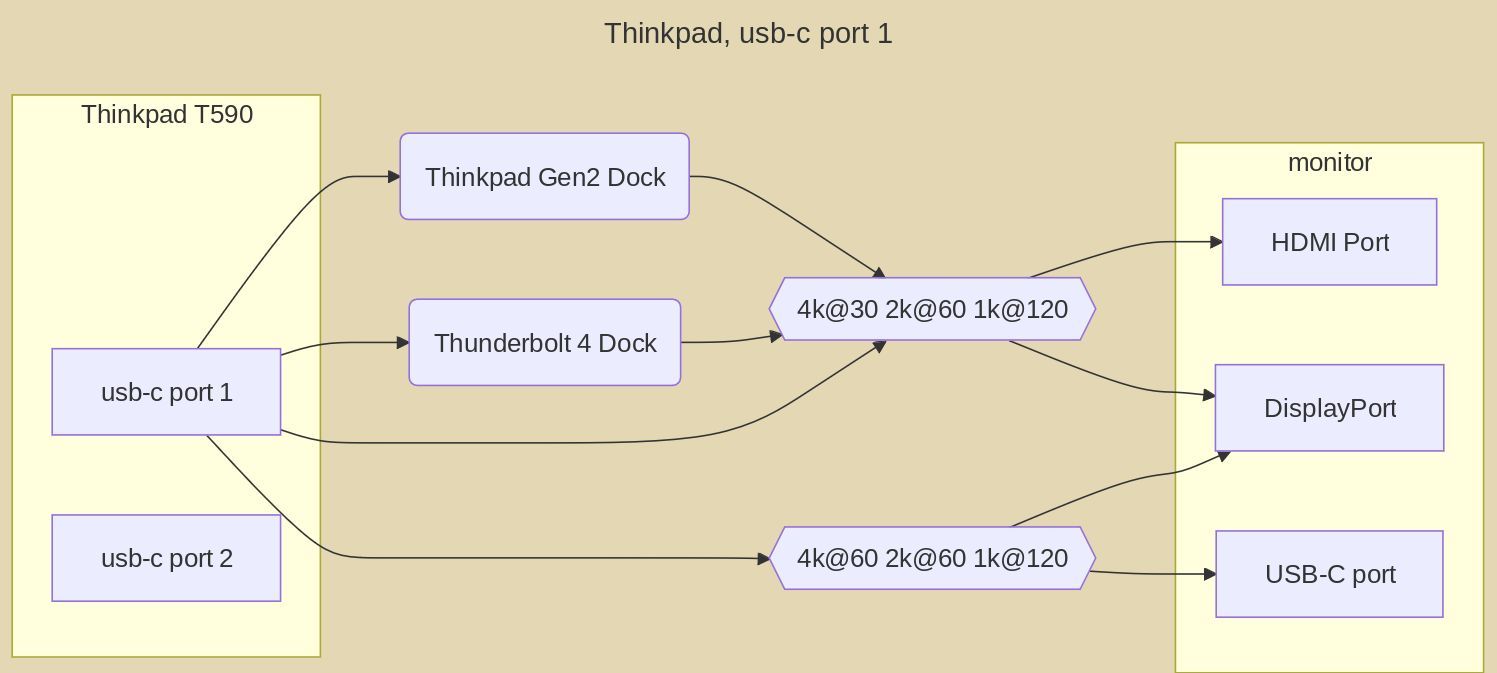
–
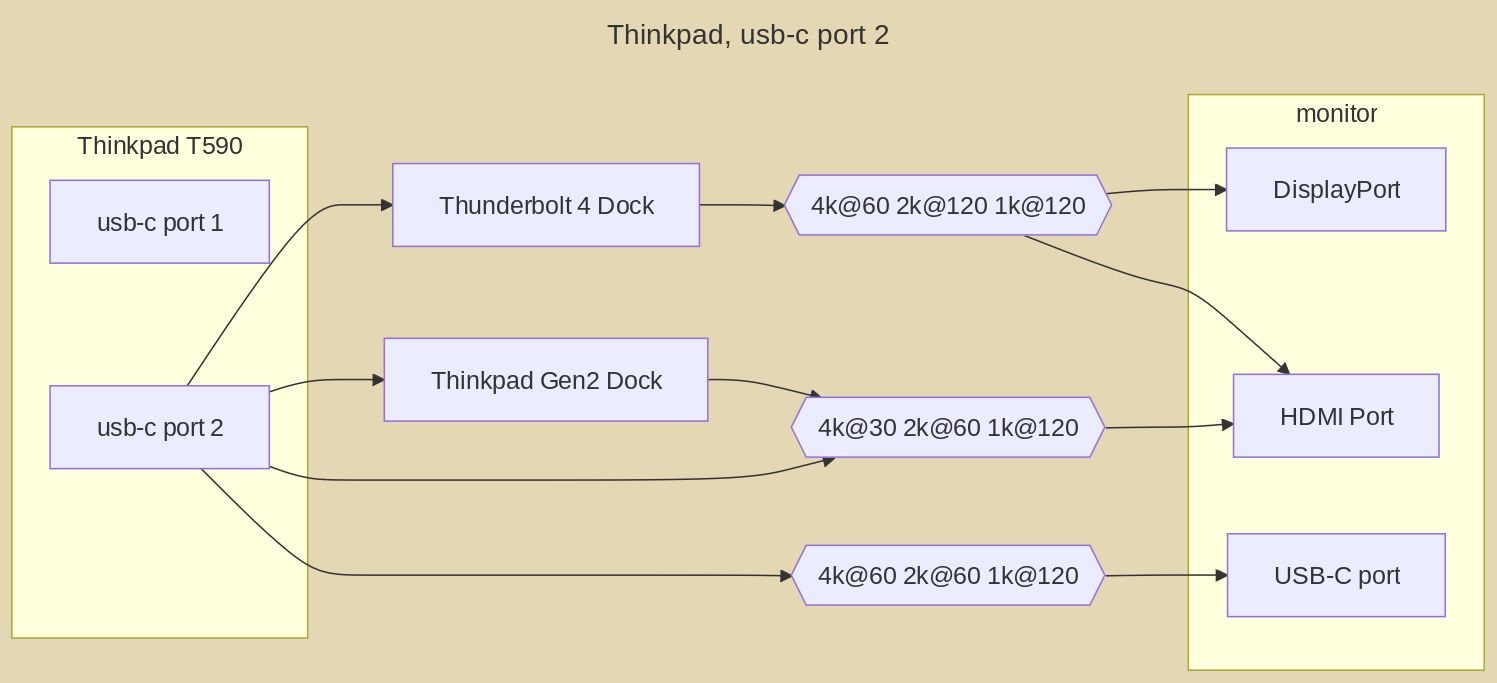
I’ll settle with 2560x1440@120Hz for now. Of course, if the Thinkpad had DisplayPort1.4 and could drive the monitor directly, that would be best - but I won’t buy a new computer just for that.
It’s 2024, shouldn’t such things be easier to find out?
Comments? Mastodon thread
